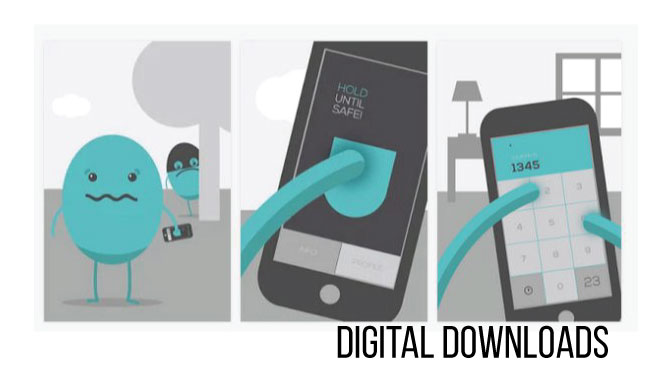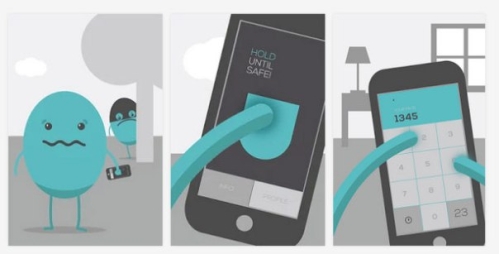Whether you’re hosting the party or just contributing a dish, these apps will help you make it through the big game.
Pepperplate – FREE
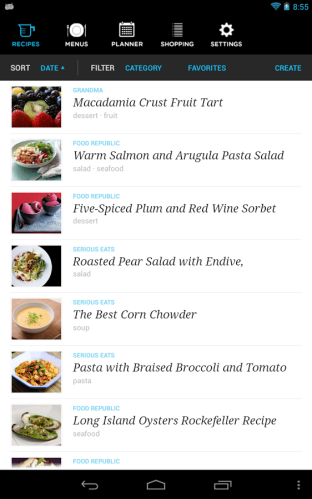
The Pepperplate app will help you do so many things! It has all the tools you need to cook and plan any sized meal. You’re able to manage recipes, create menus, and set numerous timers. As far as recipes go, you can import recipes you’ve found online, add from your own cookbooks, or share your favorite recipes with family and friends via social media. Throwing a party? Pepperplate allows you to combine saved recipes into a menu for your guests. You’re also able to import ingredients into a grocery list that will organize itself based on the way you navigate the grocery store. One of the best features is the ability to set multiple timers for the various dishes you are cooking at once.
Peapod – FREE
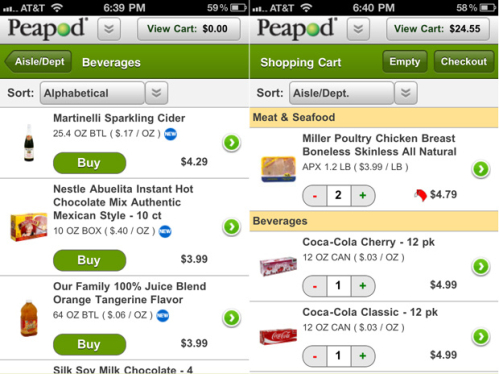
Most people have heard of Peapod, but have you tried it? Peapod allows you to order all of your groceries online or on the app. Ordering the same items every week? Peapod allows you to scan the UPC to automatically add it to your list. From there, you are able to access old purchases and add them to your order. The Genius feature even allows you to fill your cart with one click by suggesting items based on your previous purchases. Once you have decided to check out, you can see all the open delivery slots and choose one that works with your busy schedule.
Substitutions – $2.99

This is a great app to reference if you’ve already been to the store and you need to substitute an ingredient in a recipe. It’s also handy if you need to prepare a dish that will avoid food allergies. There are over 1,200 substitutions available to try out!
theScore – FREE
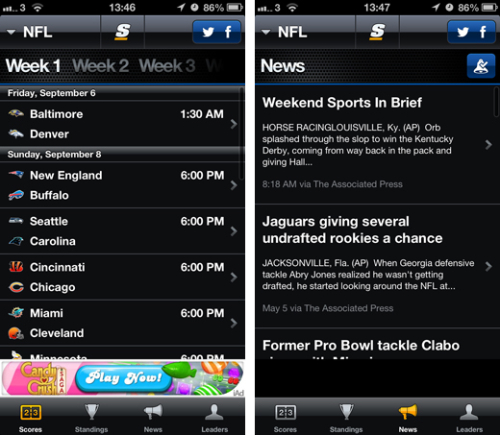
Don’t miss a single pass! With this app you can stay on top of the score and never miss another play. theScore is the best way to follow your favorite sports team, and there’s even a widget you can add to your phone so you don’t miss any big plays!